How to Become a Confident PLC Programmer
The exact steps you need to take to become a confident PLC programmer in 90 days or less so you can advance your career, your company and the world without spending a ton of time and money on training.
Watch this free training before you enroll...
Let us help you become a confident PLC programmer so you can advance your career, make more money an have fun with you new skils. Start the Confident PLC Programmer Method today.
You'll be amazed at what you can accomplish in 90 days. Join the Confident PLC Programmer Method inside myPLCtraining Academy and see for yourself.
WHY SHOULD YOU LEARN PLC PROGRAMING?
Automation is everywhere and growing daily.
It's pretty obvious that most industries have shifted from a more ‘labor based’ work to ‘knowledge based’ work.
There was a time when manual labor was a very well paid gig. You do physical labor; stress your muscles, work with your hands and do back breaking work and you get paid well.
And in sometimes that's still true...
But over the years, manual labor has taken a backseat.
Now it’s more about 'smart work' than hard work.
And being smart with that ‘smart work’. And whether it's physical labor or knowledge work...
...people who work smarter, get ahead.
And get paid better.
Not necessarily the ones who do the most back-breaking work and put their bodies on the line every single day.
I know it isn’t fair.
But it is what it is...
Here’s how it matters to you...
If you’re tired of doing all the back breaking work in your industry or you have hit a salary cap and want to advance your career by learning PLC programming, I’ve got good news for you.
And it won't require you to take time off work, spend thousands of dollars on vendor or college classes or even on expensive programming software...
And if you’ve ever tried learning PLC programming before and failed or think that learning PLC programming is too expensive, too complicated or requires too big of a time commitment, then…
You’re going to want to listen to what I have to say.
You can learn PLC programming at your own pace...
...even if you're not a computer wiz...
...even without having to buy expensive software...
...and you can become a confident PLC programmer who gets paid well for challenging but enjoyable work by simply following the right step-by-step system.
Check this out...
Hi! My name is Stephen Gates the creator of myPLCtraining.com and I want to tell you how you can go from complete beginner to confident PLC programmer by following a simple step-by-step roadmap.
This roadmap is something you can start today (with or without enrolling in my training program) and in 90 days you could be totally confident with programming and troubleshooting Allen-Bradley/Rockwell PLCs.
With PLC programming skills you can literally transform your career from the back-breaking, monotonous, pipe-bending, wire-running bore that it is now to the creatively-challenging, exciting, fun and well-paying gig of automating powerful machinery systems with your very own PLC programs.
Here's the roadmap for how to become a confident PLC programmer in 90 days or less so you can advance our career without having to take time off work or pay big bucks for expensive college or vendor training classes.
- Lay a solid PLC Foundation (get the basics of automation, hardware and logic)
- Get Comfortable with PLC Software
- Learn and Practice PLC Programming (Ladder Logic and Structured Text)
Let's break down each step...

1. Lay a solid PLC foundation...

All that means is you need to a firm grip on the basics of PLCs. What they are, how they work, what the different parts and pieces are in a PLC, in other words the PLC hardware and the basics of ladder logic programming.
Here’s how I like to break it down. The PLC foundation is:
- What and How: First understanding the what and how of PLCs. Like how it takes inputs in and makes logical decisions based on those inputs to produce output changes.
- Hardware: Next you need to understand what the different parts and pieces of a PLC system are. This is the PLC hardware part. What is the PLC controller? What is a discrete input module? What is an analog output module? How do you know which module to use? Also, how do these wire up to real devices anyway?
- Ladder Logic Intro: The third part of building a solid foundation in understanding PLCs is getting exposed to basic Ladder Logic programming. Ladder Logic was the original programming language used to program PLCs and is still the extremely important and popular in industrial automation systems today. And by the way, Rockwell has some PLC programming software for free AND their PLC emulator software so you can actually test your PLC logic in an emulated PLC.
Ok so getting this first big thing done will be a huge and you’ll go from confusion to clarity. Confused and overwhelmed with PLCs to clear on what PLCs do, the hardware pieces in a PLC and the basics of programming ladder logic. Just getting to this point will be a huge milestone for you and will make your journey toward becoming a confident PLC programmer much much easier. So that’s the PLC foundation.
2. Get comfortable with PLC software...

So after you focus on getting a solid foundation in understanding how PLCs work, especially the hardware and you have a basic understanding of Ladder Logic programming, now you want to spend some more time on PLC software.
So before we talk about the software you need to learn something about modern PLCs. Most of what you’ll actually be working on as a quote-unquote PLC programmer in this day and age will be PACs.
So real quick, PACs are Programmable Automation Controllers vs PLCs which are Programmable Logic Controllers...in practice, there’s not a whole lot different except that PACs are more modern and powerful and flexible. There a little more like standard computers than PLCs.
Anyway, these PACs are more software-heavy and as a PLC, and PAC programmer you’re going to spend a lot of time working with software.
So if you’re looking to learn Rockwell/Allen-Bradley PLCs and PACs, you’ll definitely be using Studio 5000 Logix Designer software to program CompactLogix and ControlLogix PACs. This is an incredibly powerful software package that allows you to do some really cool and complex things with automation but with all the power and features that come with it, it takes a some to get comfortable with it.
So, before you really start mastering logic programming you need to learn the layout and basic functions of Studio 5000 software:
So to sum up big thing #2 which is mastering the PLC/PAC software let’s summarize the 3 mini goals you need to accomplish to get there:
Ok so getting comfortable with PLC programming software goes like this:
- PACs vs PLCs: First learn about PACs and understand the differences between PLCs and PACs. This will set the stage for understanding the software you’ll use most as a modern PLC programmer.
- Get Your Project Ready: Next, focus on learning how to set up a basic PAC project in Studio 5000 Logix Designer. This software is going to be where you’ll spend many many hours as a programmer. Learn how to set up your project with I/O modules and tags.
- Get Communications From Your PC to Your PLC: Next, learn how to set up communications from Studio 5000 Logix Designer software to a real PAC such as a ControlLogix or CompactLogix controller or even an emulator PLC or PAC. That way you can download, test and run your ladder logic once you start programming some code.
So by now, you will have gotten really comfortable with the basics of the PAC programming software, Studio 5000 Logix Designer, and you will have gone from a blank slate to fully configured PLC program, fully configured for you to start creating and testing real automation programs. This is where things start getting really fun...
3. Learn and practice programming...

And that brings to the final big thing, thing #3, that you need to focus on to become a confident PLC programmer and that is, duh, programming.
To be a confident programmer you must spend time practicing, troubleshooting and mastering programming logic.
I recommend that people spend most of their time with Ladder Logic programming since that’s what most machines are still programmed with, but I also think you should learn some Structured Text programming which is another programming language that is widely used in industrial automation.
So here’s how I recommend my students break up the programming phase of their journey towards becoming a confident PLC Programmer. (And since most of my audience are interested learning Allen-Bradey/Rockwell PLCs, these steps should be done with Studio 5000 Logix Designer software.)
- Master Ladder Logic: First get really comfortable with ladder logic since this what most PLC programmers still use.
- Learn Structured Text: Second, throw some structured text programming in there so that you at least understand the basics of how structured text works. If you enjoy using structured text or know that you'll need to use it in depth, you can focus on mastering it later.
Solve Problems: And lastly work on your problem-solving and troubleshooting skills since to be a good programmer you need to learn how to troubleshoot and solve problems whether they are in your program or in the machines you're trying to automate. You will constantly be troubleshooting something, so you need to get good at solving problems!
So once you’ve mastered ladder logic, learned some structured text and spent some time troubleshooting and problem-solving automation problems you will have gone from being shaky with automation to truly be a confident PLC programmer. And that will be an awesome gift to give yourself, your career and those that you provide for financially.
Ok, so there you have it. The three big things you need to focus on to go from total beginner to confident PLC programmer in 90 days or less.
REVIEW:
So again the three big things you need to focus on are:
#1: Laying a solid foundation in your understanding of PLCs, from the groundwork of how PLCs work to understanding all the hardware parts and pieces to learning the basics of ladder logic programming.
This will take you from being confused about PLCs to complete clarity about what PLCs are and what they do and even how to create basic PLC ladder logic.
#2: You need to get comfortable with the software: that means getting comfortable with the differences between PLCs and PACs and then beginning to create an actual PAC project in the Studio 5000 Logix Designer software. And then finally setting up communications to go from your PC to your PLC so you can go online with the PLC and PAC and download or upload programs to or from it.
This focus will help take you from a blank slate to a fully configured PLC program
#3: Now you are ready to start pouring yourself into mastering programming and problem-solving skills: Start with mastering ladder logic and then make sure you get some exposure to Structured text because you’ll definitely run into that programming language too. And lastly, to really get solid with your programming skills start troubleshooting PLC logic and hardware and learning to solve real automation problems.
You’ll go from being shaky with automation to truly being a confident PLC programmer.
Ok, so now that you know what you need to do, you have way more than most electricians and technicians have when they start to learn PLCs, and this is a huge advantage. Because now you can focus on the exact things you need to become a confident PLC programmer without getting too distracted and overwhelmed by all the piles of information out there...
Where do you go from here?
Now, like anything, just because you have a simple roadmap to follow to get from point A to point B, that doesn’t mean it will be easy. But you CAN do it. You can become a confident PLC programmer if you focus on the three big things we talked about above.
So, here are your options.
DO-IT-YOURSELF
You can take this roadmap that I gave you and start working on it one piece at a time. And that’s a great option if you’re good at learning new things on your own or you have plenty of time to do research on Google, Youtube and PLC forums. In fact, if you want to do it yourself I' recommend checking out my free mini course.
BIG MONEY
If you’ve got 2 or $3,000 to spend on training at a community college or by taking a couple Rockwell Automation 4-day courses.
ACCELERATE YOUR PATH
If you want to accelerate your path without spending a ton of money on vendor training classes or wasting lots of time fumbling through Youtube and blog tutorials, the best option, in my opinion, is that you can join my program called the Confident PLC Programmer Method
This program will step you through the exact framework we laid out above.
Check it out...
Let me introduce you to the Confident PLC programmer Method!
I’m really excited to tell you about this. Because I really believe this program will get you the results you’re after: To become a confident PLC programmer and advance your career.
We have laid out in the training in perfectly step-by-step format to make it simple for you to become a confident PLC programmer. Again, it’s not easy but the steps you need to take are clear and obvious and we will help make it much less difficult for you to get to your goal.
This training is specifically for those that want to learn Allen-Bradley/Rockwell PLCs but if you’re brand new to PLCs, you will learn a lot that you can apply with other PLC brands too
I have been teaching students how to program PLCs for a while now through a couple of different courses I created and many of my students have had great results with my older courses, but I’ve worked really hard recently to up the value of our training by making the process so simple that will be very difficult for you to fail to get through the training.
So let me say that again because that might surprise you...I have actually structured this training so that it will be difficult for you to fail. Not impossible because you still have to carve out the time to do the work BUT it will be difficult for you to not complete the training because it is set up in such a step-by-step way…
What You Can Expect
So here’s what you can expect when you join the Confident PLC Programmer Method:
Our training program will take you by the hand and walk you through each of these steps one by one:
First, we will lay the foundation of your understanding of PLCs. So if you’re brand new to automation, don’t worry, in a couple days you’ll already be more confident with your understand PLCs once you start the training.
PHASE 1: FOUNDATION

1 - PLC Groundwork
- This training lets you hit the ground running.
- In this training, you’ll learn exactly what PLC is and how it works.
- If you’re brand new to PLCs, you’ll get a big boost of confidence and excitement with PLCs just from this first training.
- You’ll learn about the most popular Allen-Bradley PLCs that you’ll be programming.
- I’ll also walk you through an overview of the different components in a PLC system, so that you start to see the big picture of how each piece of a PLC works to together to automate equipment.
- This first training alone is worth $50 which is more than the cost of 1 month of access to the entire program but I’ll tell you more about the cost in a little bit
2 - Hardware Laboratory
- This is a really important training that I recently added to help you go a little more in-depth with the PLC hardware before you start using software and programming.
- This will help you understand the exact purpose of each input and output module and how they all fit together to automate a particular machine.
- Also, I’ll even show how these modules age wired so that you’ll have the confidence to not only program PLCs but to eventually design and troubleshoot wiring and circuits if you need to.
- If sold this training live by itself, it would be at least $100
3 - Programming Foundation
- This is one of my favorites and I think it will be for you too, because this is where you actually get to start understanding ladder logic programming.
- You’ll learn the three most important ladder logic instructions which you’ll use constantly as a PLC programmer and a lot more
- And you’ll actually get the chance to create AND test real PLC programs with real Rockwell PLC programming software. This is where it starts getting really fun.
- This is an entire course by itself and I used to sell this training alone for $200, and people have had great results with it.
- After you finish this training you will have a strong foundational understanding of PLCs and you’ll be ready to take on the next phase where you’ll get deeper in Rockwell’s software that you’ll be using as a PLC programmer.
PHASE 2: SOFTWARE
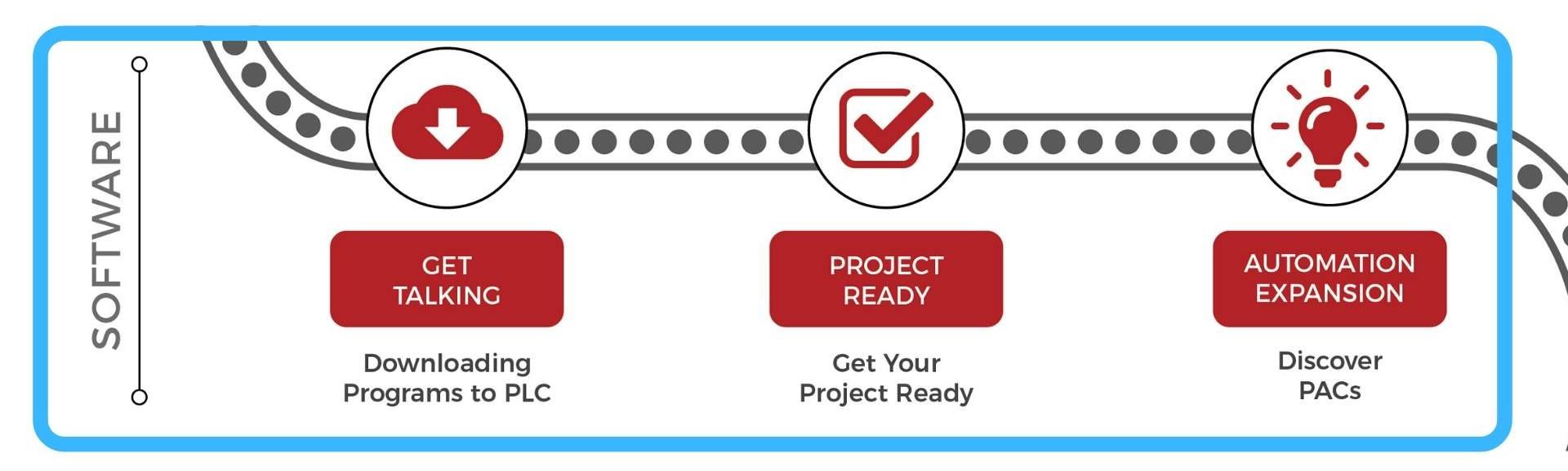
4 - Automation Expansion
- This training is about expanding your understanding of PLCs by introducing the PAC…
- The PAC is very similar to the PLC but there some important differences for you to understand, I’ll tell you all about them here…
- This training is also where I’ll first introduce you to Studio 5000 Logix Designer. This is the software you will certainly use if you need to program modern Allen-Bradley PLCs or PACs. And this the software we focus on through the rest of the course.
- Did I mention that I'll let you borrow my Studio 500 Logix Designer license for free?? This software costs me over $5,000 and I'm going to let you use my license to refresh your 7-day trial as many time as you want! A quick refresh session only takes a few minutes and lets you use the world's most powerful automation software for free on your home or work PC!! This is a huge value, estimated at $200 - $2,000 or even more.
5 - Project Ready
- This training is all about getting a fully functional project ready in Studio 5000 Logix Designer.
- From choosing the controller you need to naming the project, to setting up your I/O hardware in Studio 5000, we will cover all that…
- This will prepare you for the next phase where you start working on more advanced programming skills.
- Because you can be good at creating good automation logic but if you don’t know how to use the software it won’t do you much good.
- At the end of this training, you'll have a fully configured project with a CompactLogix orControlLogix controller and all your I/O modules configured and tags set up.
6 - Get Talking
- This is where I’ll walk you through the exact steps to communicate from your computer to a PLC or PAC.
- There are multiple different ways to talk from your computer to a PLC and we will talk about the most important ways in this training.
- A lot of people struggle when they try to learn this part on their own, but you’ll be really confident with connecting your computer to a PLC after you go through this training.
PHASE 3: PROGRAMMING
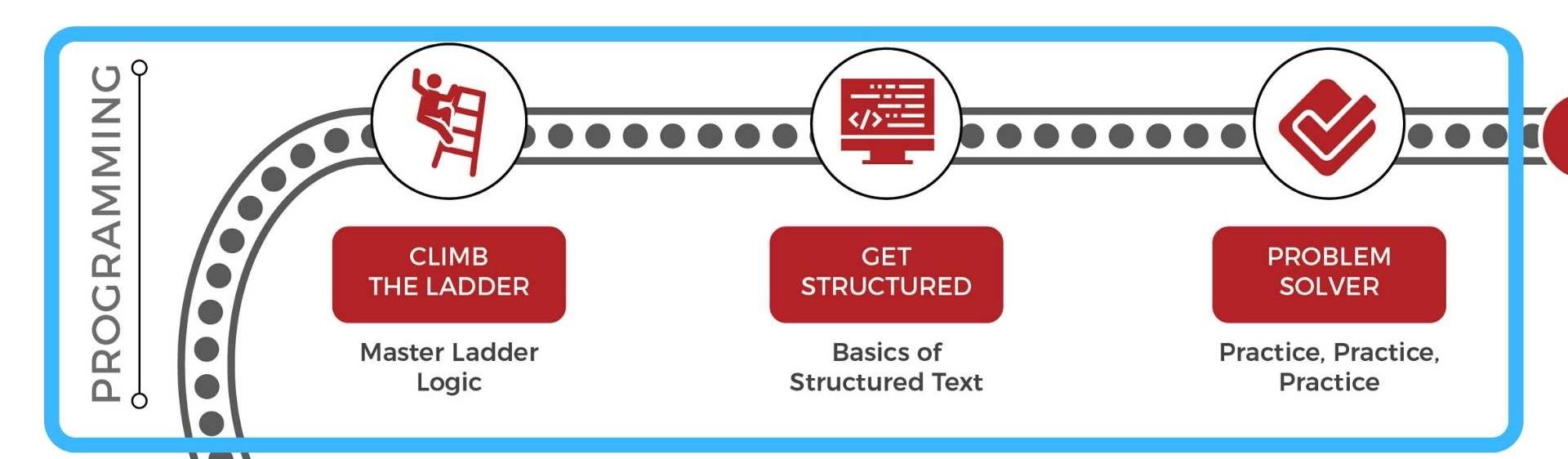
7 - Climb the Ladder
- Alright now you will be in the third phase of the Confident PLC programmer and this is my favorite part, because this is where you get to focus on programming…
- This training is all about mastering ladder logic and getting comfortable creating and using ladder logic in Studio 5000 Logix Designer.
- We will review earlier training on the ladder logic and expand it big time to help you really confident understanding and programming ladder logic.
- This is a really fun training with lots of opportunities to practice programming.
8 - Get Structured
- This training builds on your knowledge of how to create automation logic but this time we introduce how to create logic in the “Structured Text” programming language.
- This is a lot different than Ladder Logic but I’ll even show how you can combine Ladder Logic and Structured Text and how you can convert one to the other.
- Learn IF-ELSE Constructs and more to get a solid foundation started with Structured Text.
- More really valuable programming training here.
9 - Problem Solver
- This training is extremely valuable because every job has its problems that have to be solved and as a PLC programmer, you’re going to be solving problems almost every day.
- This training is about giving you a framework for attacking PLC and automation system problems AND give you tips and tricks that I’ve picked up along the way to troubleshoot ladder logic specifically.
- Not only that, we will dig deeper into PLC communications because honestly, I have spent more time troubleshooting communications that probably anything else...it can be a pain, but this training will help ease that pain.
Preview the Confident PLC Programmer Method
How Much Does it Cost?
Now I used to sell the training in the Software and Programming phases together as one course for anywhere from $350 to $500, but now it’s all included in this monthly membership I’m telling you about here. Add that the $50 PC Foundation Course, the $100 Hardware Laboratory course and the $200 Ladder Logic Foundations course and you have $850+ worth of PLC training!
And this training can help you change the entire trajectory of your career and open up some really exciting possibilities, so $850 would be well worth it. And you might be thinking I’m going to offer 20 or 30% off that price and that would be a great deal but actually, I think you’re going to be surprised when I tell you the actual price.
But so far I’ve walked you through about $850 worth of PLC training, which is what I was used to selling all of this for, because it’s totally worth it and yes people actually will pay for it and got great results...but I decided that I wanted to do something different because I really wanted to create an ongoing monthly membership for my students. I did this for two reasons:
- WORKS WELL AS A BUSINESS MODEL I’ll be totally honest that offering a monthly subscription fee works out better as a business model for me, even though it’s much less money up front I’m able to reach more customers and have a more stable business with this model.
- BETTER FOR MY STUDENTS And more importantly for you, an inexpensive monthly/annual subscription is easier for most people to handle...because I’m really interested in helping motivated electricians and technicians like you advance their careers. Not just the ones with lots of money to throw around.
And not only that, but the Confident PLC Programmer Method course is actually just one of the awesome features inside of myPLCtraining Academy....

Pricing Breakdown
The normal price to get access to everything I’ve told you about so far in myPLCtraining Academy is $97/mo or just $873/yr AND there’s, even more, I haven’t talked about yet.
Ok, so getting access to this PLC training for only $97/mo sounds pretty good right?
But it gets even better...
myPLCtraining Academy
Not only have we set up a really streamlined process for you to learn PLCs but when you enroll you will actually get access to myPLCtraining Academy.
Courses
myPLCtraining Academy is our PLC training membership site that is the home for the Confident PLC Programmer Method course and also several other automation training resources.
One big advantage of being a part of myPLCtraining Academy is the new training you’ll get access to as a member. So, not only do you the entire Confident PLC Programmer Method training course, but you get access to all the other training that will be added over the months that you are enrolled.
You can expect to some sort of new training videos or lesson every other month sometimes less often and sometimes more often. And sometimes that means I’ll do a live training that you can attend live or watch later.
Community & Support
Another big resource you get as part of myPLCtraining Academy is the community forum. So even if you do get stuck, all you have to do is jump on the forum and ask your question. Chances are that you’ll have an answer in less than 24 hours from me.
I personally respond to every single question in there (show screenshots of a forum with my answers) because I’m serious about your success. My success depends on my students' success so you can bet I’m serious about helping you become confident PLC programmers.
If you take advantage of the help I provide in the forum, that alone is easily worth the $97/mo.
Software Access
There are tons of other perks of being a member of myPLCtraining Academy. But here’s the last one I will tell you about, and that is access to Studio 5000 Logix Designer.
This one is huge. If you don’t know already Rockwell software can be very expensive. In fact, the version of Studio 5000 Logix Designer that I use costs about $8,000 dollars. Insane right?
Well, it’s definitely out of the question for an electrician or technician to pay for that when they are trying to improve their career without draining their savings. But I have a solution for you and that is I’ll share my software licenses with you so you can refresh the built-in software demo period as many times as you like! This is a HUGE value.
And don’t worry this is totally ethical. I actually even talked to a Rockwell rep about it and he said they didn’t really care if I did it. Now that’s not to say they won’t change that someday but for now I can offer this awesome resource as part of your subscription to myPLCtraining Academy.
This is a huge value considering how much it would cost you to buy the software for yourself! This perk alone makes the subscription price of $97/mo seem laughably low, but again I’m serious about helping you reach your goal of becoming confident PLC programmer and giving you access to the right software is a critical part of getting there so that’s why I’m doing it.
What People Are Saying
"By far, the best PLC training that I have been involved with. It is an interactive training course.
I enjoyed this training and if I ever have a question as I go through the lessons, the instructor and gives me an answer and offer pointers. I don't regret joining this PLC training. Try and see for yourself..."
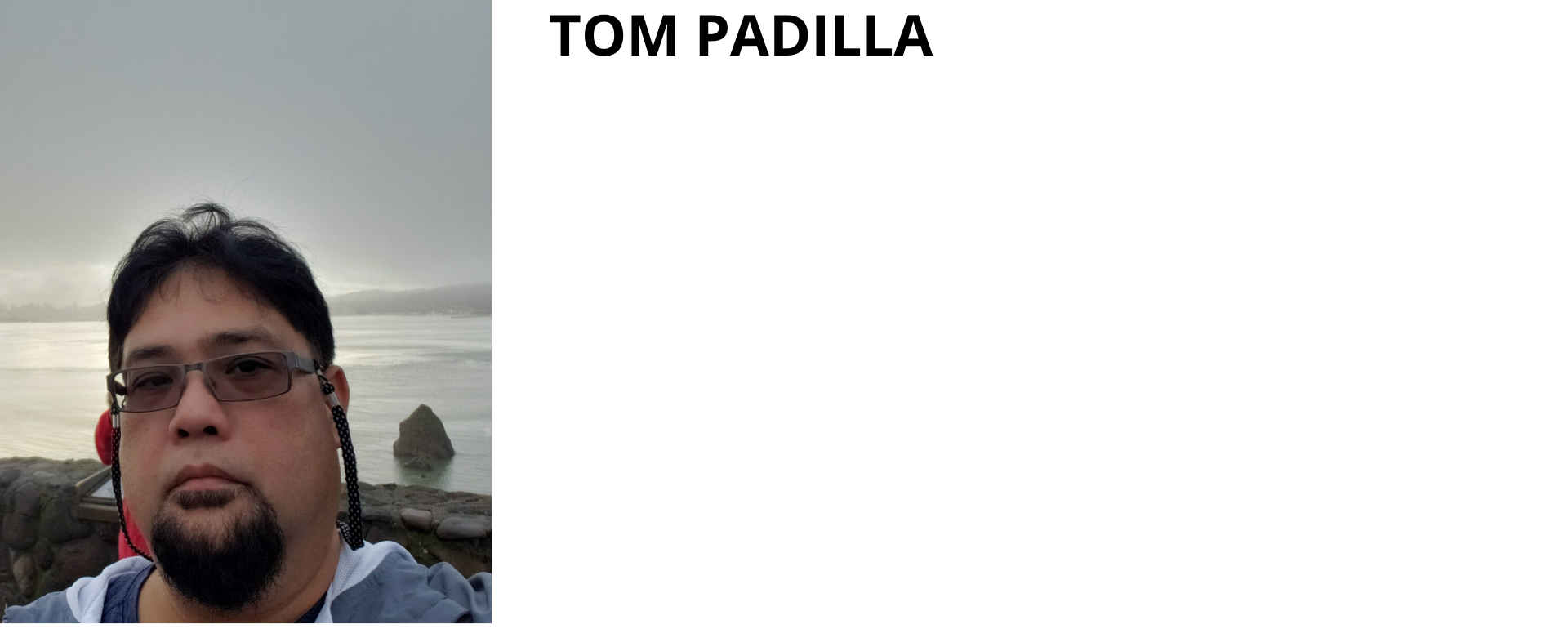
“I have always wanted to learn PLC programming but have been met with many obstacles. One of the obstacles is the price of taking courses which can be in the tune of thousands of dollars. I got some less expensive courses online but then most of the teachers were not capable of transferring their knowledge. They may be experts but they seem to have difficulty explaining what they were teaching. I was skeptical when I came across myPLCtraining Academy but I risked the first installment anyway with the plan to opt out if I was not satisfied. I have completed the Confident PLC Programmer Method and now I am on the Confident HMI Developer. I love this course.”
-Reuben Oyeyele
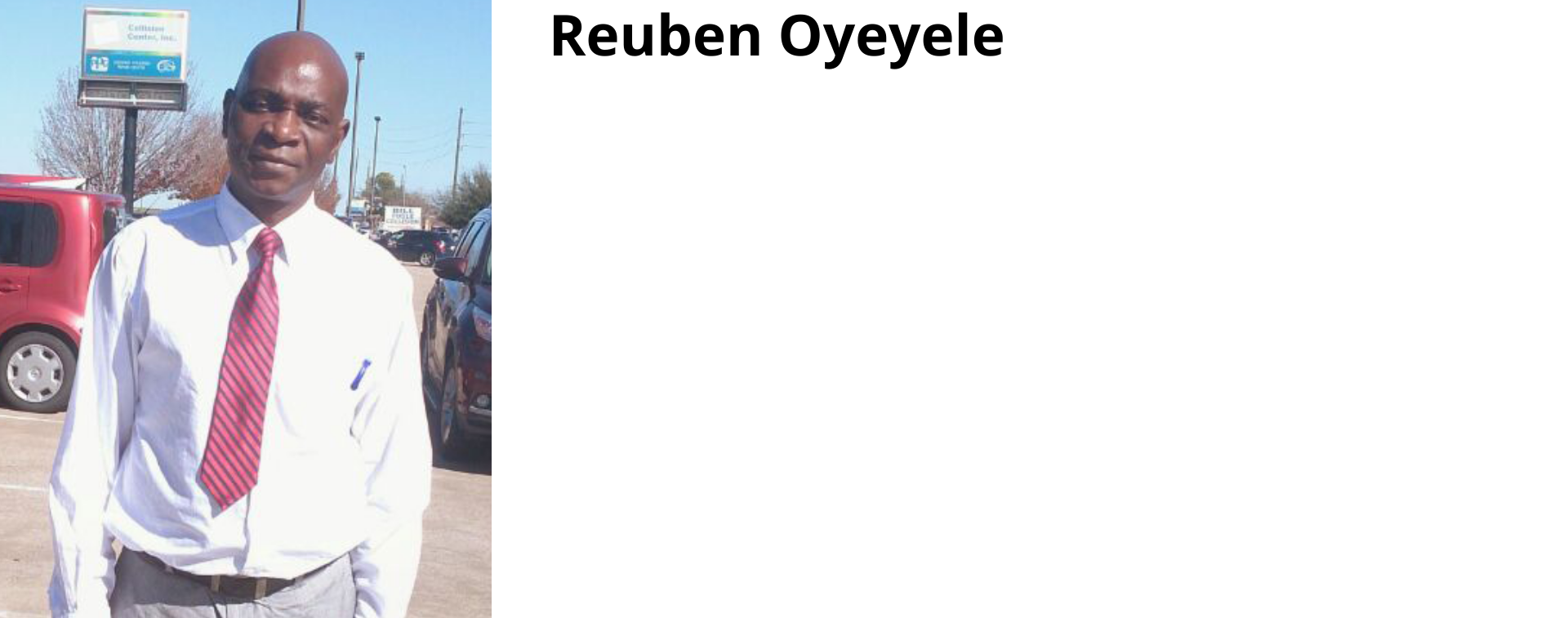
“This is a good simple process to follow. I appreciate how thorough you are with your lessons and articulate. You are very methodical and easy to understand. I have tried to watch lessons on YouTube but found myself constantly rewinding and trying to figure out what they were talking about because they talk too fast or skip through too much assuming that we know already what they are not including. This is a great course to take and I find myself lucky to have come across it. Even though I have not completed the course yet, I have learned quite a bit from what I have watched so far. I'm excited to continue with the lessons and see what other courses that you may provide in the future.”
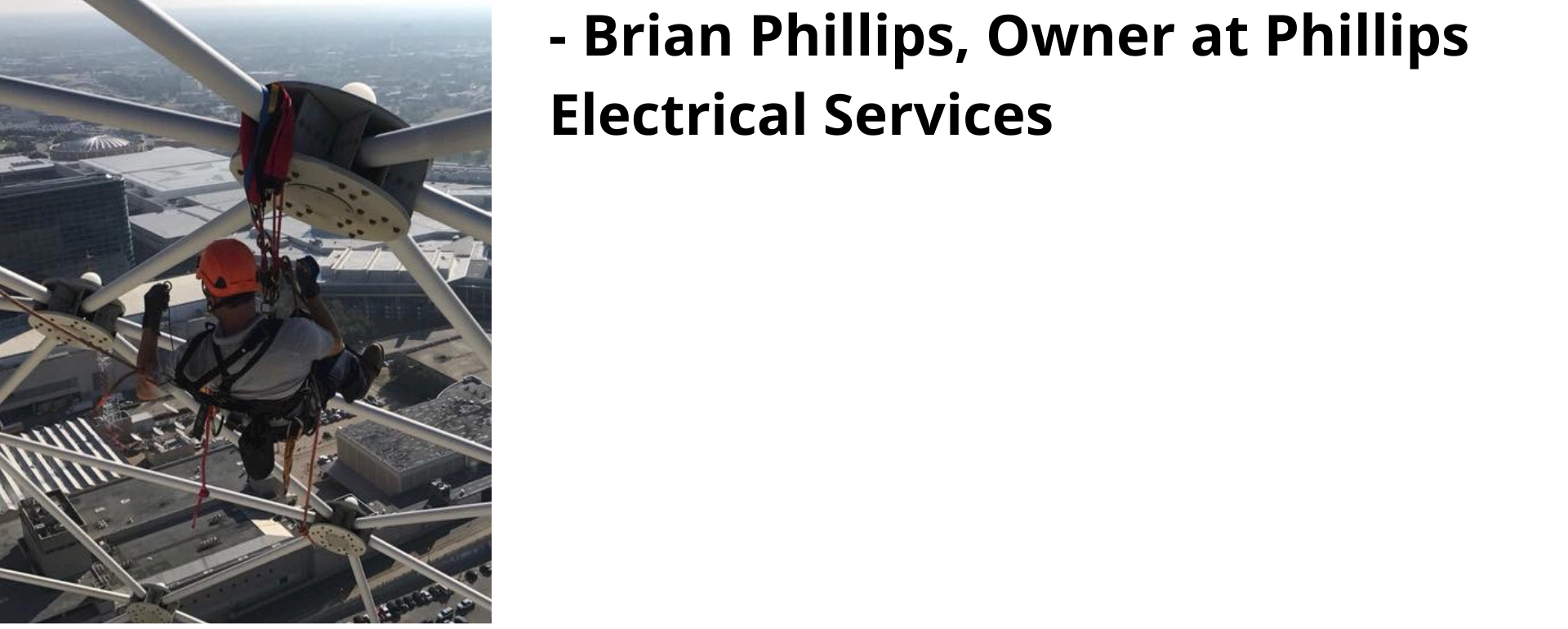
"I would highly recommend Stephen Gates and the myplctraining.com program to anyone looking to get into PLC programming from an entry level.I have been an electrician for over 25 years and recently found myself working in the industrial automation field.
Knowing nothing about PLC programming, I was looking for a training program that was fairly inexpensive, could work with my schedule and give me the knowledge I needed to further myself in the industrial automation industry. Stephen Gates and myplctraining.com certainly fits the bill.
This training program is well worth the inexpensive cost and allows me to work at a pace that fits my schedule. Stephen is well spoken and puts the instruction into a language an electrician can understand. It is helping me learn to program as well as expand and assist me in my current role of startups/commissioning/panel fabrication.Again, I would gladly recommend this program to any electricians looking to get into the PLC programming role or into industrial automation."

"PLC programming has always been an interest of mine. I have always wanted to get in this field. I have taken plc courses before and this has been the best one by far and at a fraction of the cost. LLF is very informative and Stephen does a wonderful job sharing his knowledge. I want to thank Stephen for putting this great course together cause it has really helped me move forward with my career. I'm looking forward to start his other course "Become a Confident PLC Programmer".
Thank you Stephen. I want to let you know I start a new job tomorrow. I was offered the opportunity to start programming. Your course has really helped me. And I look forward to enroll in your new course"
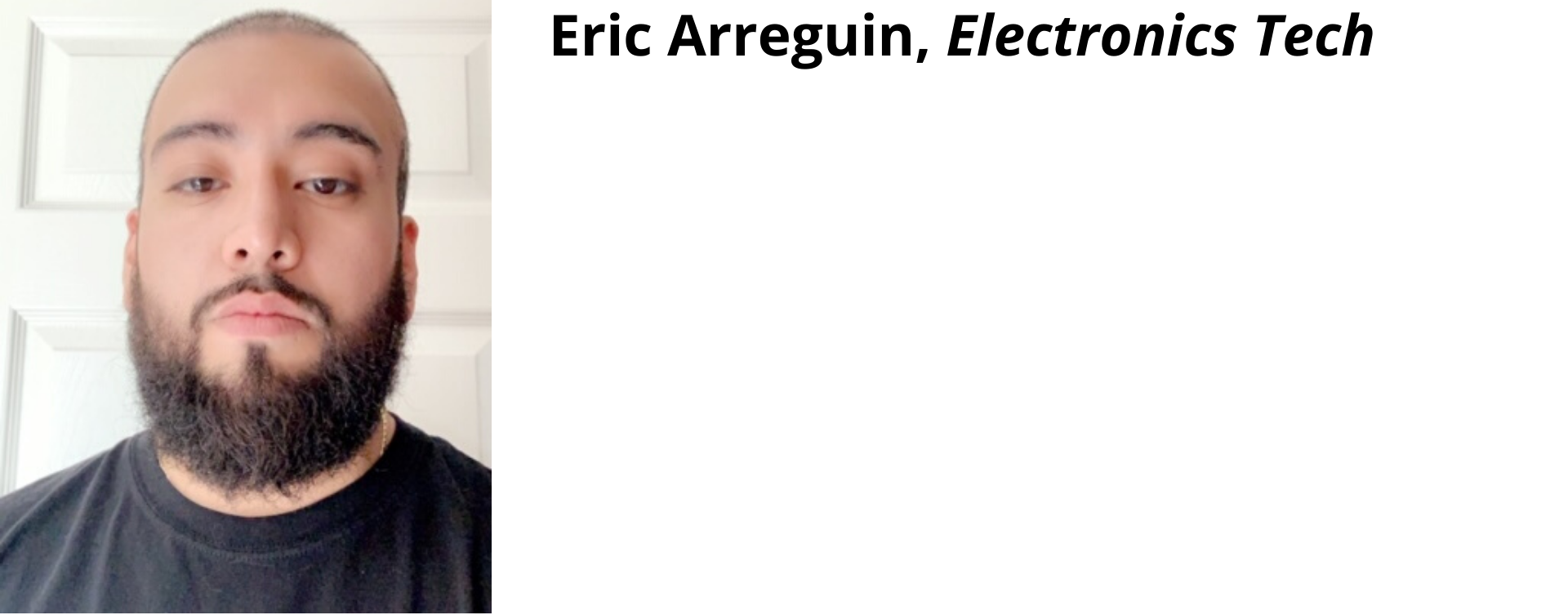
"My name is Brandon Slate. I am a technician for an international abrasives manufacturer with some experience in other brands of PLCs, but I am just getting into Allen Bradley. I was disappointed to learn that the classes I wanted to take from the A-B distributors in my area were over $2000, and were only given a few times a year. I was going to have to wait more than 4 months to get into the next one, but I had projects at work that needed to completed immediately.
I was searching the internet for answers when I stumbled across myPLCtraining.com. Curious, I immediately consumed all of your free material and read your About Me page. Convinced that I had nothing to lose, I committed to your Ladder Logic Foundations course. With a little more than an hour a night, I finished the class and have been able to immediately apply what I have learned. The course was easy to follow and broke down the information into easily digestible portions. I am making headway on my projects, and I have more value to my company with only a few hours worth of commitment.
Thank you for providing this service to the industry at such an affordable price. It is only a matter of time before I return for the advanced course."

"I started out with no knowledge of plc programming and have found your instructions easy to learn from, to the point that I am now assembling some quite interesting projects. Some in Logix 500 and others in studio & Logix 5000. Being able to run them in a emulator seems to be an important aspect as you can find and remedy the faults we make and there are many at this time in our learning process.
One of the main advantages of following your clear instructions is any problems we create are a lot easier to find and fix also your willingness and availability to help either via the online Q & A sessions or directly with individuals by email, Skype and Team Viewer. Personally I wish I lived closer to you as I feel you would be an amazing friend."
- Tom Sunnex, Semi-Retired
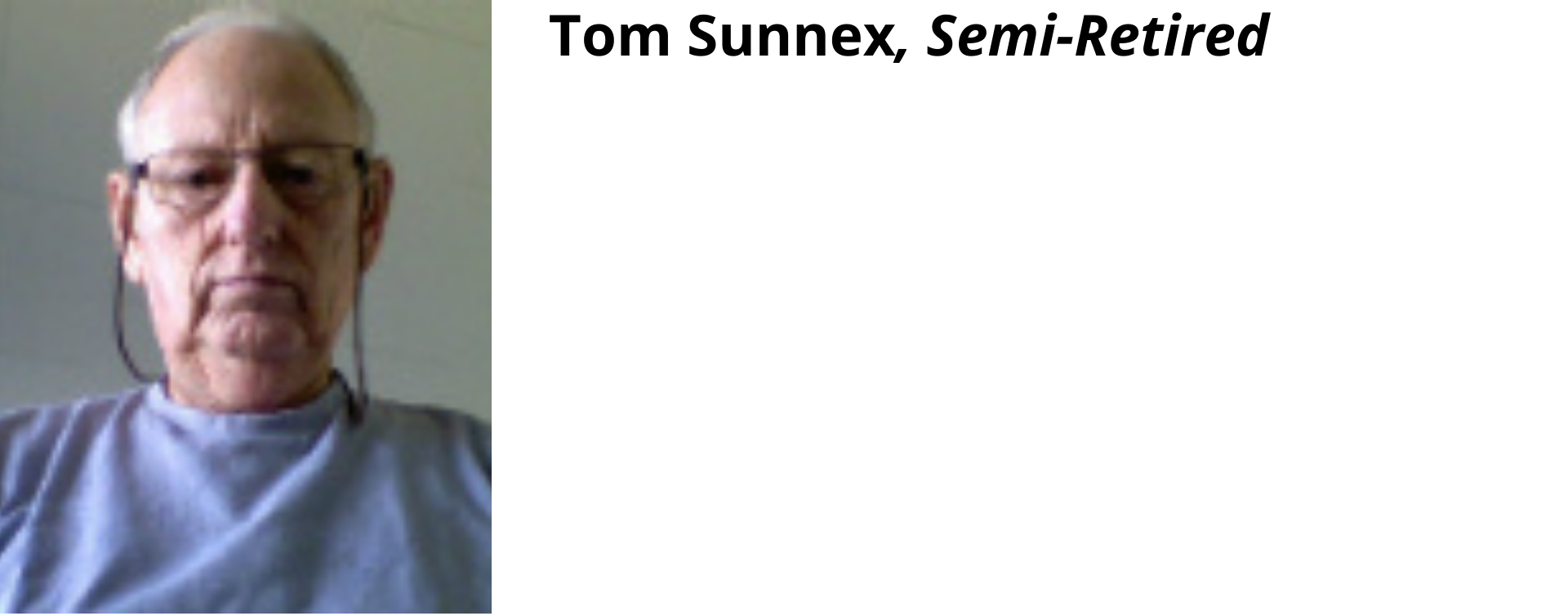
"Before taking this course [Ladder Logic Foundations] I really had little to no experience with the software or hardware involved with PLCs. I felt the course was an excellent introduction into the world of PLCs and ladder logic. It was great for a person like me that had no experience with them whatsoever outside of knowing what they are.
After taking the course it made me want to learn more about them and take my experience to the next step. The course was not intimidating and walked me through step by step how to write basic ladder logic and setup software. I look forward to seeing what comes next!"

"PLC programming has been a long time interest. I find it challenging and fun to manipulate electricity with controls rather than just installing pipe and wire (even though that is a noble trade that serves me well).
The Ladder Logic Foundations course was a good place to start because you get hands on experience with the software, and when you screw it up there is help available to get you back on track.
No more looking over the PLC guy's shoulder! There are a lot of good things about the course that I'm thankful for, but I would have to say that what appealed to me the most about this course was having lifetime access to the course materials. I will refer to it and use the software to practice.
Mr.Gates is a fine teacher and is skilled with the subject material. I was comfortable with the lesson subjects and the progression. I found myself having questions that didn't necessarily pertain to this course, but he was gracious with an answer in the Facebook group."
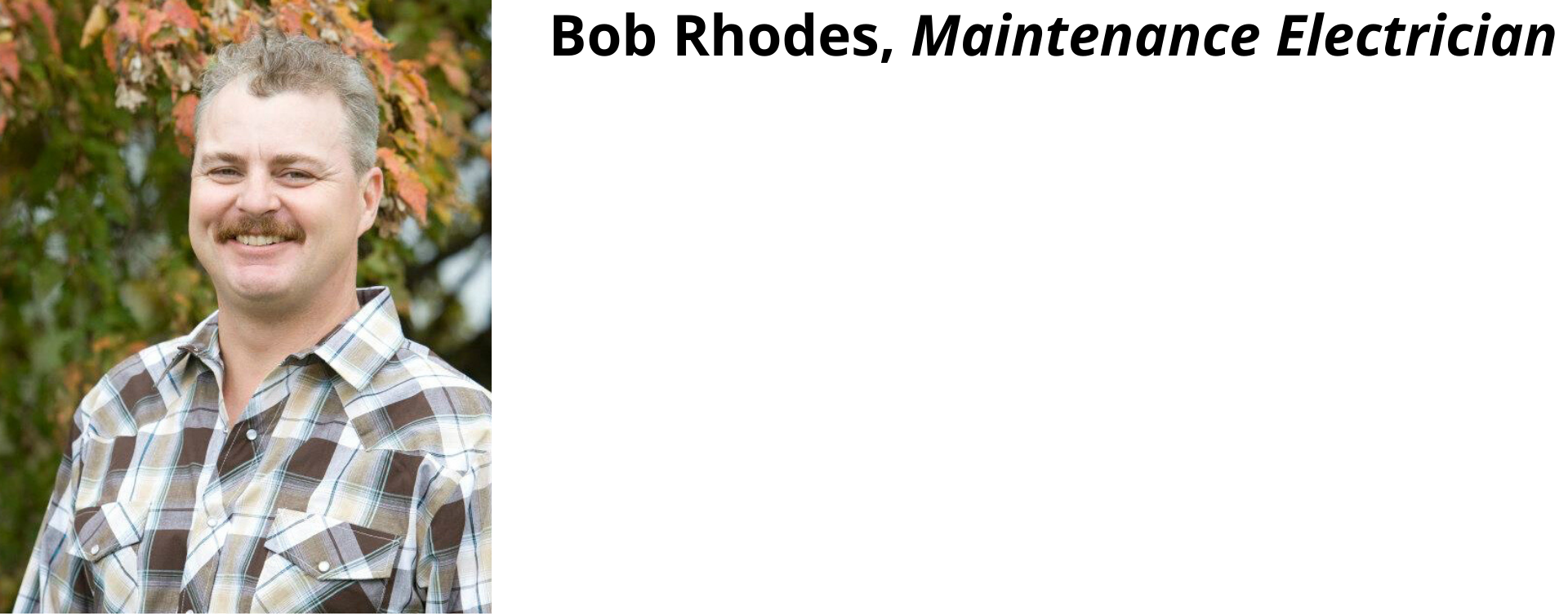
"LLF has been an eye opener especially when it comes to Allen Bradley PLC’s which I had little experience with. Through this course I have gained courage, interest, confidence and motivation in troubleshooting and maintaining programmable controllers.
The course is great and I really appreciate the effort which the instructor has put to ensure the clients feel fully sorted out. The content covered is well tailored to the structure of learning. My objective was met and to some extent makes me feel the need to proceed to the next level.
I like the flexibility of LLF syllabus which gave me time to prepare, do exercises and practice ladder logic with ease. Right now I can conduct basic ladder logic training to others with no problem at all and provide freelance maintenance services with boldness.
I would encourage guys to take the course simply because it bridges the basic understanding of programming to real life application.”
UPDATE DECEMBER 2018:
"I flew to lndia where l got a new job with a manufacturing company with good exposure in automation, precisely Universal Robots for case-packing and with Allen-Bradley and Powerflex for packaging solutions in machines.
The training l did with you on becoming a confident plc programmer gave me an upper hand in this opportunity.
Thanks a million for all your efforts in this."
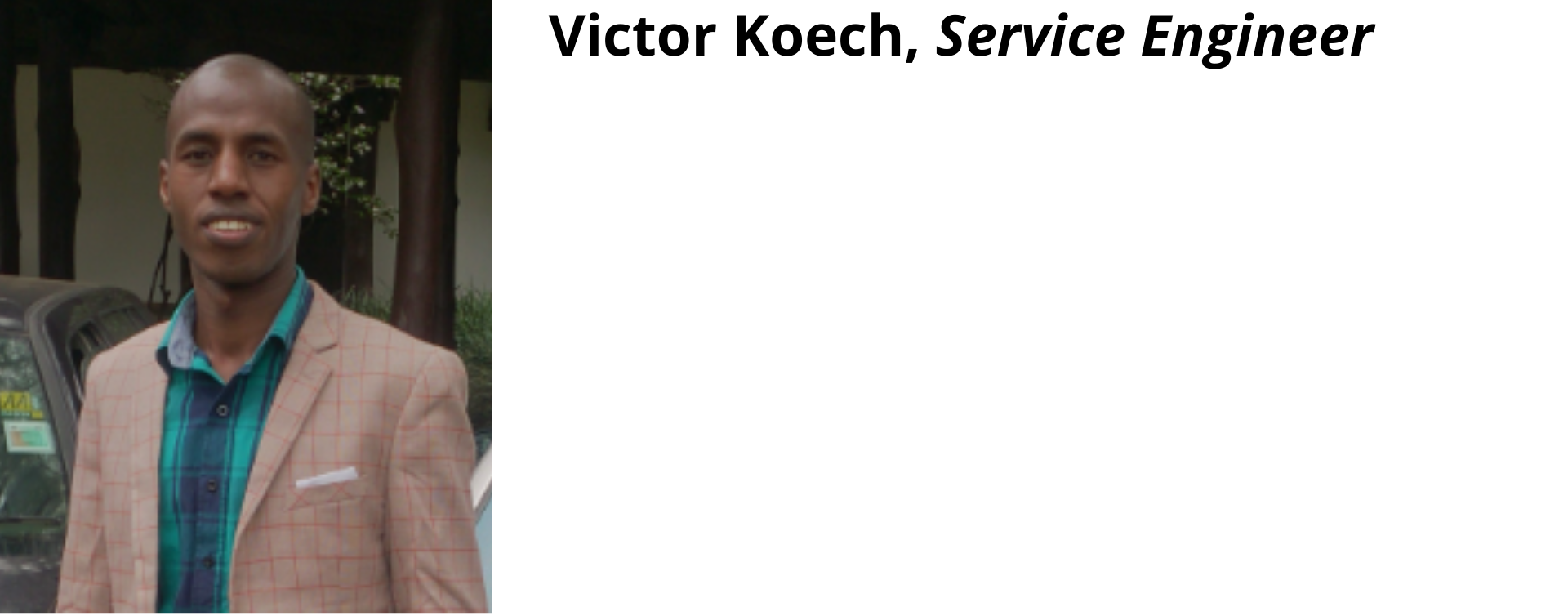
My understanding of PLC programming has grown so much since I have taken the first PLC course in myPLCtraining Academy, Ladder Logic Foundations.
Now I know how to:
- Set up the communications between the PLC and the programming software.
- Edit a program by adding or deleting rungs and instructions.
- Test a program by downloading to the emulator and running it as in a real environment.
I am sure I'll keep learning much more with the next course in myPLCtraining Academy, called "Become a Confident Programmer", which I plan to start soon.
Stephen shows that he cares about each student, by providing resources to track the material learning and understanding. However, your success depends on your own effort and dedication.
At the beginning, I hesitated enrolling in the PLC Training Academy, now I understand it is worth every penny. I recommend it.

"I'm really glad that I decided to take BCPP from myPLCtraining.com. It not only gave me some confidence in programming but it helped me get a job doing programming. That makes the days not drag on like they used to. It was a great course that hit on a lot of the things that I am now working with."
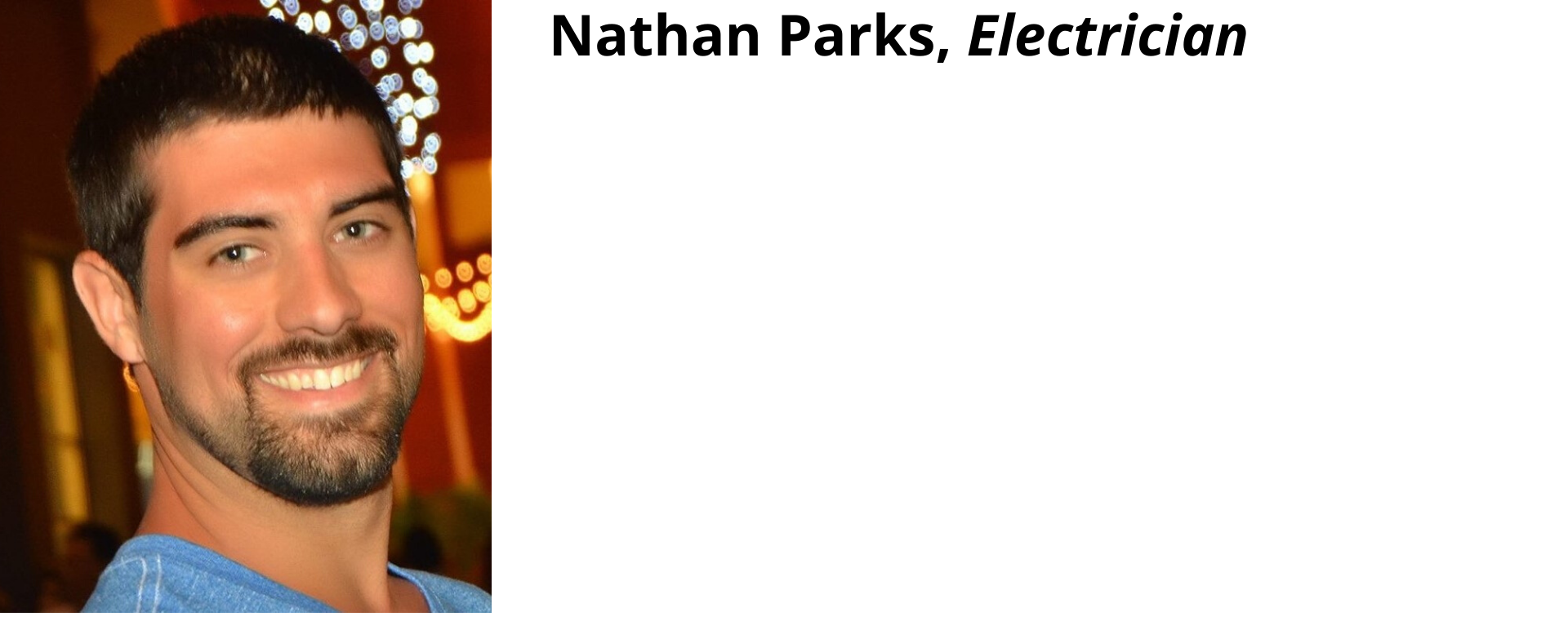
“I am pleased to comment on my experience in using myPLCtraining Academy created by Stephen Gates. I had always wanted to learn about PLCs but did not have access to a PLC or to the Software to write and test programs. MyPLCtraining Academy took care of this by providing Allen-Bradley Software and an Allen-Bradley Emulator for their "Micro" PLC.
I have little Computer "Savvy" so had some initial difficulty in downloading and installing this Software. Having immediate access to Stephen via his Web-Site and by Phone, I was greatly impressed by Stephen's immediate response and taking time to walk me through and resolve the problems that I had been experiencing. Stephen obviously accepts full responsibility for the success of his students.
I am now working on my first few Ladder Logic Programs and feel confident in knowing that Stephen is there to help me take care of any "bugs" that I might introduce into my Ladder Logic Programs. Thank you myPLCtraining Academy.”

“The training has been helpful to me, it has been a confidence booster, now I can interact with system integrators and understand whats going on in our plant. I can write simple programs or edit and I am still learning which is great.”

"The Confident PLC Programmer course helped me make the move from process engineer to automation engineer. This course gave me a basic understanding of PLC hardware, ladder logic programming, and PLC networking. The knowledge was beneficial during job interviews and helped me to hit the ground running in a new position. I would recommend this course to any individual who is motivated to build skills in PLC programming and troubleshooting."
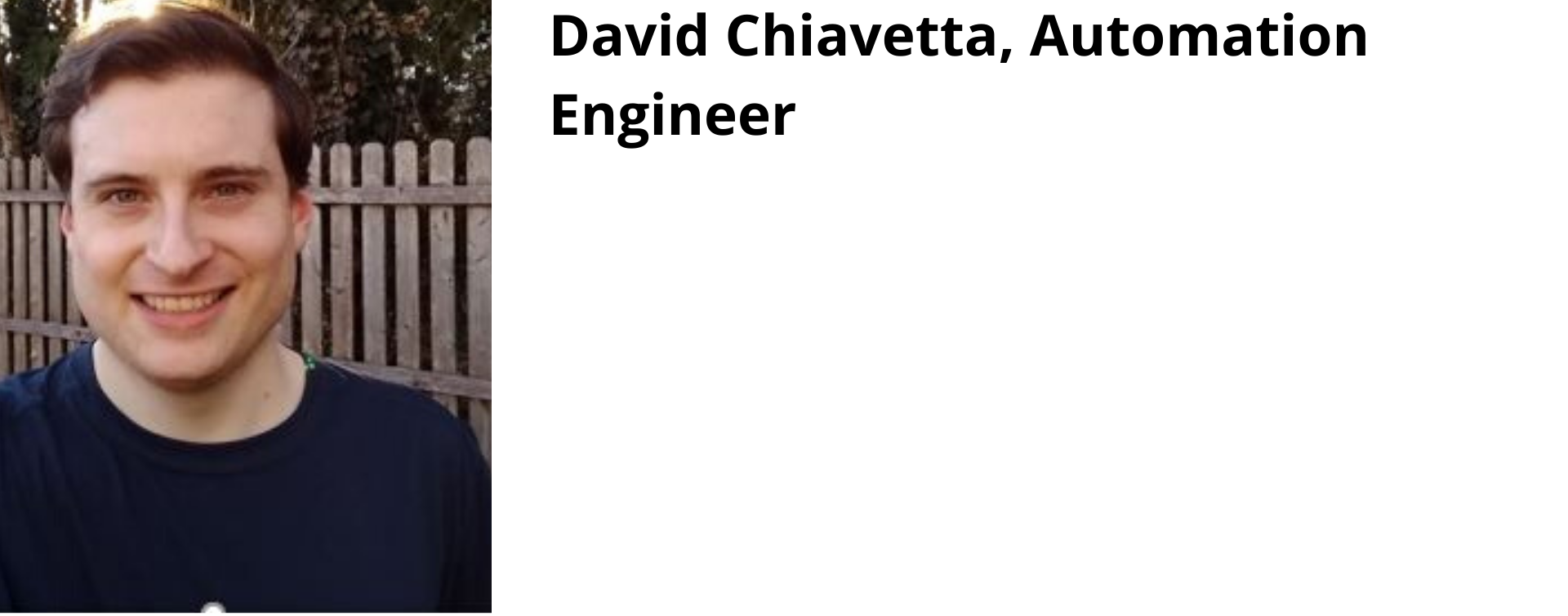
"I am a construction electrician with no expertise in hardware or experience and was able to create a PLC program from scratch using a variety of ladder logic instructions that are needed to create a PLC program. myPLCtraining brought each lesson together with the information needed to make PLC programming easier for me to memorize. I can sincerely say that I'm enthusiastic about myPLCtraining mainly because myPLCtraining instructions are beyond doubt presented in such a way that I stayed motivated."
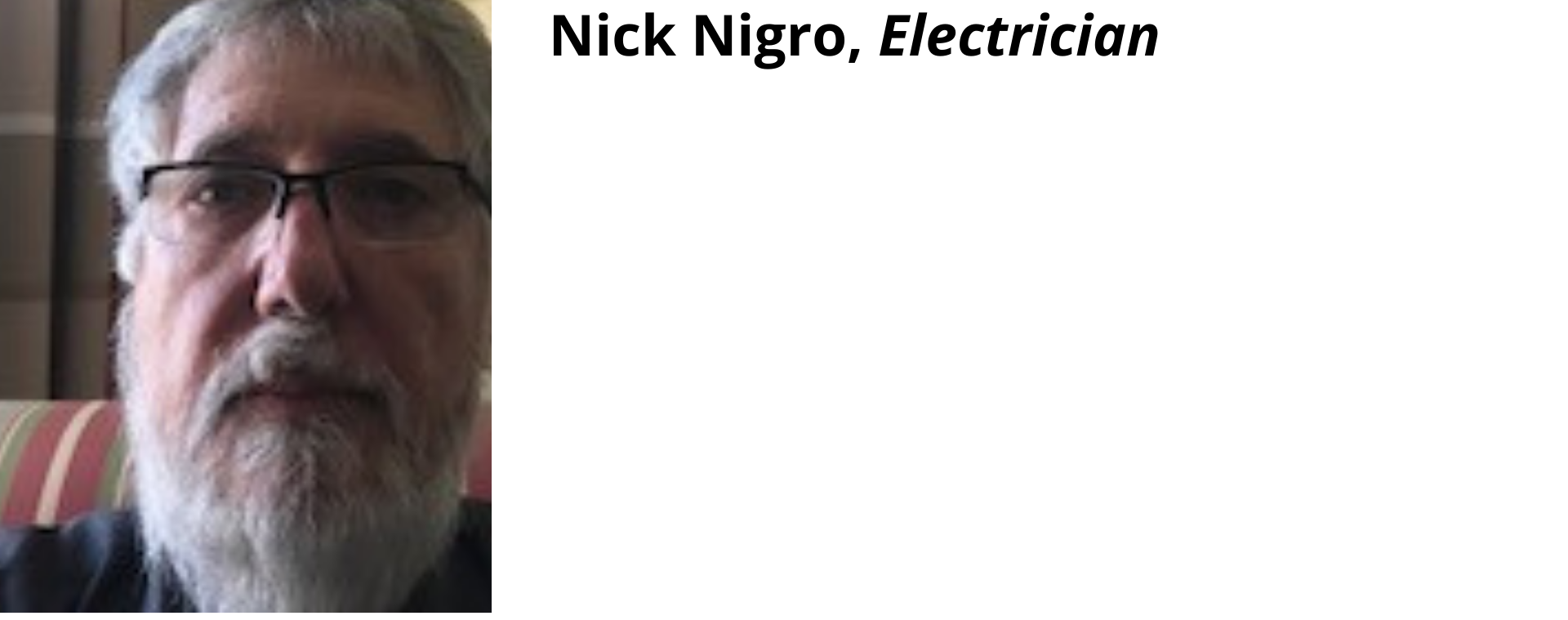
“I learned a lot in Allen Bradley PLC and PAC from Stephen Gates through myPLCtraining Academy. It is a step by step tutorial about theory and practical use of PLC/PAC. He has a good method of teaching and he explain well each of the topic.
It is good to experience to operate the Rockwell Software Studio 5000 through his license. Practice worksheets that he gave made me better and I became more familiar with Studio 5000.
I got also technical support from himself. I had a problem in Studio 5000 Emulator and he gave me detailed solutions to fix the problem. I even talked to him through Skype, so that he can help me better to my software problem. Thanks a lot Stephen.”
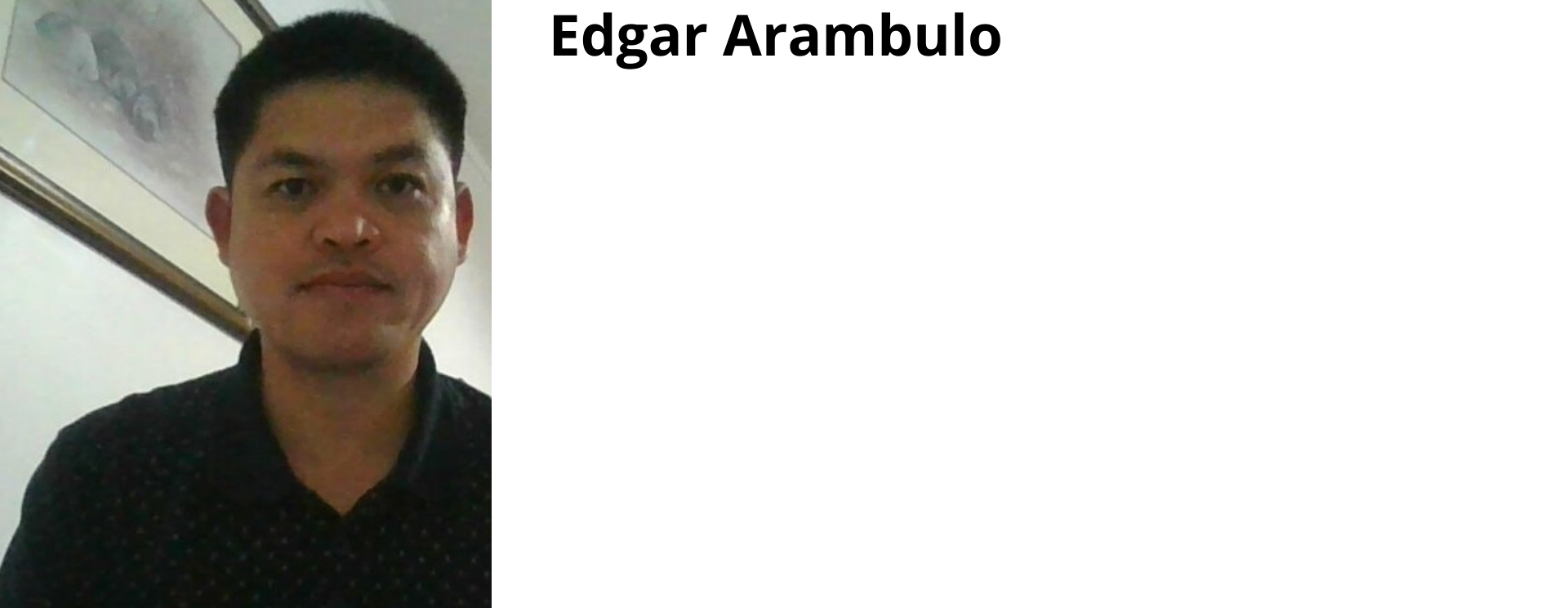
"myPLCtraining Academy played a key role in helping me land my dream job. I had taken a leap and quit a cushy management position, in an attempt to restart my career as an engineer. However, I understood that having an engineering degree, but solely management experience, did not make me the ideal candidate for employers. myPLCtraining Academy helped me to become more attractive in the eyes of employers.
The clear instructions and bite-sized lessons not only helped me to quickly learn to read and write in Allen-Bradley PLCs, but also renewed my confidence to continue to pursue an engineering career. Through one-on-one phone calls and collaboration over email and the program's forum, Stephen took the time to understand my goals and what he could do to help me achieve them. In the end, I succeeded in changing fields in my career and am happily employed as an Electrical Engineer, something I know I would not have been able to accomplish without myPLCtraining Academy's help."
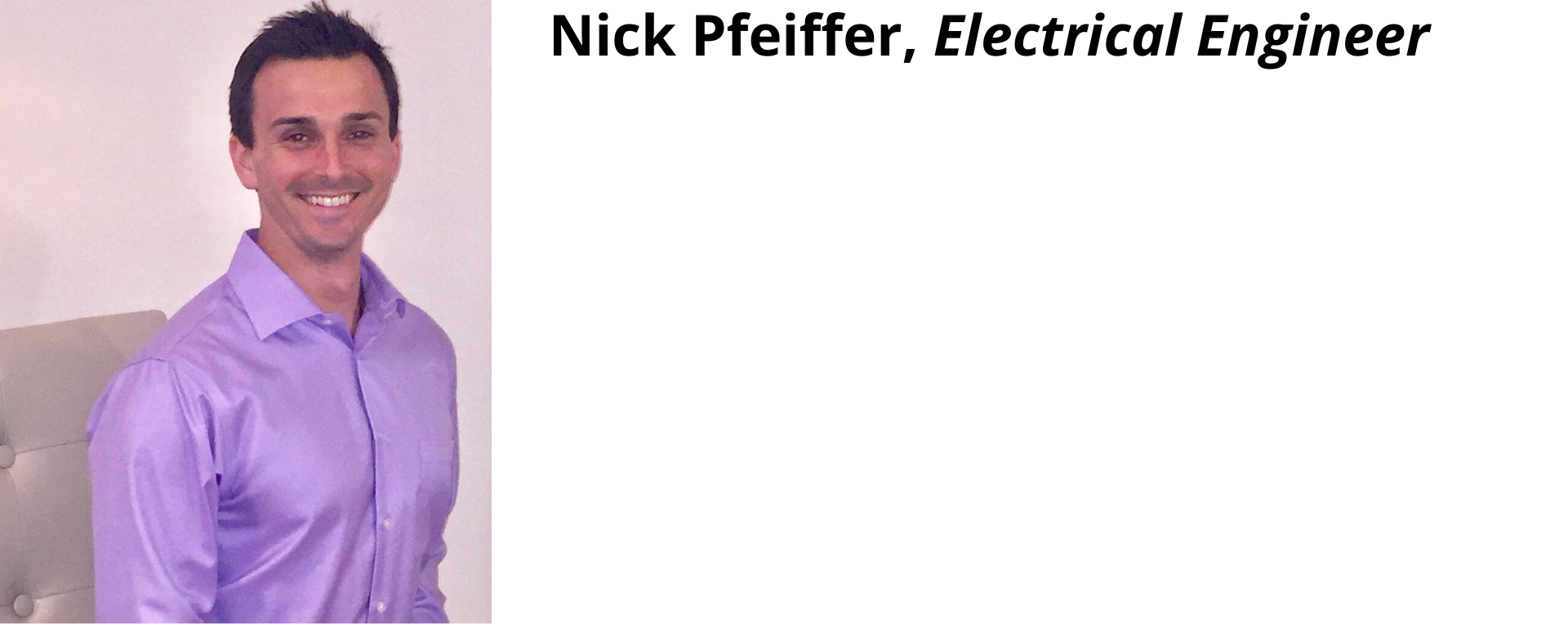
“Stephen,
I believe this training has helped me very much. I understand much more about PAC automation than I did.
When I get an interview for that automation job, I will be able to answer tough questions with confidence.
Thank you for this training.
Sincerely,

“I have been doing this program for a short while and have learned more than ever. I am also enrolled in an accredited college course for PLC technician one, where it is learned at your own pace as well, been in this course for over a year. I am working only on PLCtraining academy now and have learned way more, the classes are way easier for me to understand and work through, after I get more familiar with PLC and writing code then I will finish the college courses based on what I learned here, but I will continue my courses here cause you can always go back threw them and learn something you missed or relearn something again. which I like also.”

“I'd like to acknowledge you in your PLC/ PAC programming class. I had the opportunity to sit and have a discussion with the engineers and technician at Keurig, Dr. Pepper Snapple and discuss PLC'S and PAC. The discussion was actually an interview in which I was very impressed.
I'd like to thank you for making something so technically complicated into a fun step by step process of learning and understanding. Thank you for pointing me in the right direction, I think I'll make the necessary move from electronics technician to engineer.
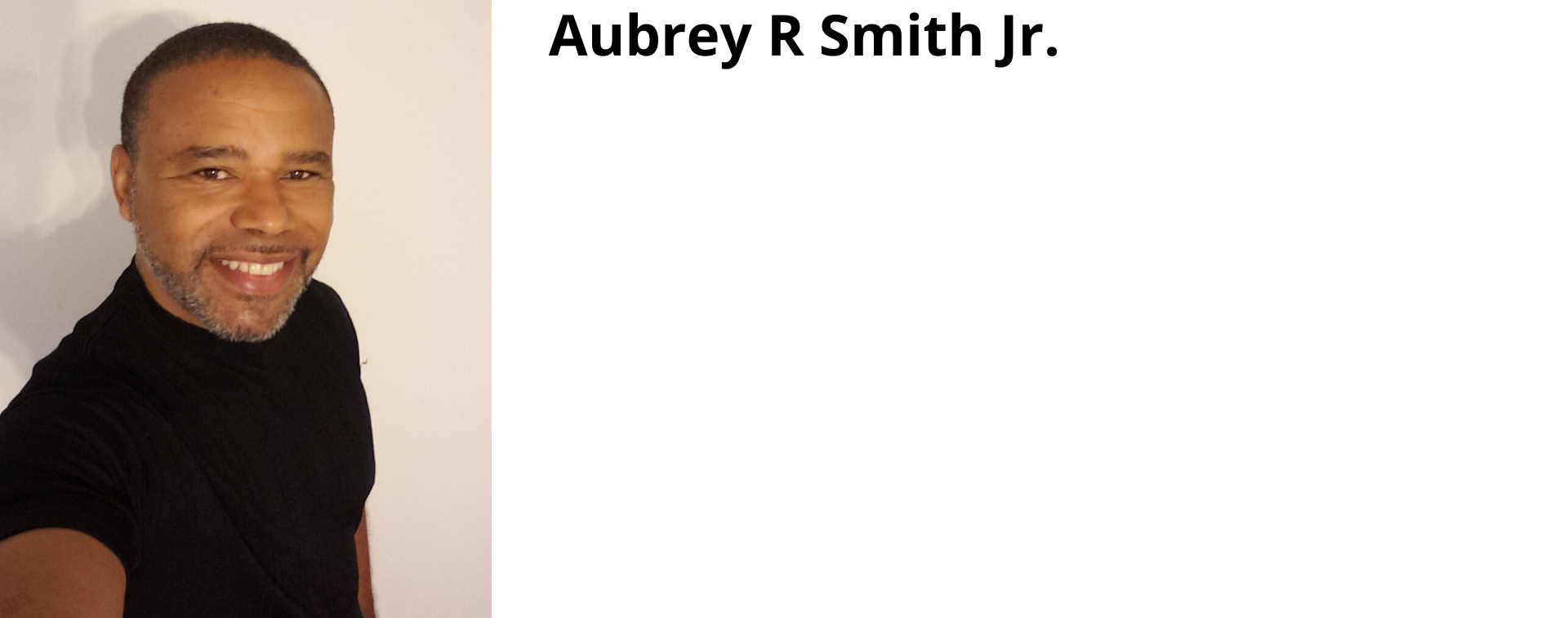
“I joined myPLCtraining Academy after getting a job with an automation engineering firm that specializes in building industrial tooling for the automotive industry. Having previously worked in web development I was looking for a course that would allow me to build on current programming knowledge.
The Confident PLC Programmer course was a perfect place to start my PLC programming career. The course structure took me from knowing very little about PLC's to being able to create, build, and emulate non-trivial projects in a relatively short period of time. With an emphasis on getting the basics right, the course gave me a solid understanding of hardware, ladder logic, and networking. Stephen made a great job of picking out the knowledge that will be of most value and provided clear and thorough explanations of the key topics throughout the course. The material is sometimes challenging but going back over previous lessons usually provided the information to progress on to the next segment.
The course material is, without doubt, some of the highest quality that I have seen..even for courses that cost 10x more. The course also had a very personal touch with great customer service and a rapid response to all those who were asking questions as they progressed through the course.
I would highly recommend this course to anyone beginning their PLC programming career as it's an ideal starting point. I'm also looking forward to the new content that Stephen is preparing and releasing as I continue to broaden my current skillset and skill level.
Thank you, Stephen, for an outstanding course and keep up the great work!!”

This Should Be a No-brainer
I hope you're already convinced that this training is the right move to advance your skill and career, but just to clarify...
I'm offering you over $1,350 worth of PLC training...
The Confident PLC Programmer Method ($850 Value)
- PLC Groundwork Training ($50)
- Hardware Laboratory Training ($100)
- Programming Foundation ($200)
- Automation Expansion, Project Ready, Get Talking, Climb the Ladder, Get Structured, Problem-Solver Trainings ($500)
myPLCtraining Academy Membership ($500+)
- Future Training Additions/Live Q&A ($1&0)
- Community Forum and LIVE Support ($150)
- Access to My Rockwell Software Licenses ($200 or $2,000??)
...and not only that but the skills you’ll develop in the Confident PLC Programmer Method are skills that can take your career to the next level. There are a ton of valuable features in this training but more importantly, I've worked hard to MAKE it difficult for you to fail when you follow the simple steps in the Confident PLC Programmer method.
And remember all of this for only $97/mo (or much less if you go with annual payments)
What if your new skills turned into a pay raise of only an extra $10,000/yr? For 5 years that’s $50k extra!! 10 years $100,000 extra...as you can see the payoff for advancing your skills with PLC programming could be huge. Now again I’m not promising you’ll get a job in automation but that’s what you’re working toward right?
Why not invest a couple hundred bucks now and advance your skills and add a huge increase to your earning potential??
And not only do automation jobs pay well, but PLC programming can actually be a lot of fun. It’s not without serious challenges but it is very rewarding and exciting to see your own logic programs control and automate powerful equipment and profitable factory processes.
So, if you’re still with me I can say with a good degree of certainty that you should enroll. You are obviously extremely interested in learning PLCs and is the amount of value you could get out of this training is certainly worth the $97/mo investment.
I’ve done everything I can to make this a no-brainer for you.
Plus you an cancel anytime with no questions asked. And look below for detailson my 30-day money back guarantee.
Frequently Asked Questions
Will this academy make me a confident PLC Programmer? Yes! BUT you have to do the work. Unfortunately, simply enrolling in this academy will not make you a confident PLC programmer. BUT if you take advantage of all the training courses, challenges,, quizzes, programming exercises, community discussions and support from me I personally guarantee that you will gain valuable PLC programming skills that will make you confident to set up automation systems and pursue a career in PLC programming.
Do I need to buy software to use the training courses? No! I'll give you the free Rockwell software used in the "Programming Foundation" training AND I'll give you the Studio 5000 Logix Designer software 7-day trial WHICH YOU CAN REFRESH FOR FREE AS MANY TIMES AS YOU LIKE WHILE YOU'RE ENOLLED.
Is this one course or multiple courses? This is a membership platform that gives you access to all the myPLCtraining courses (and future courses). You will have access for as long as you allow your card to be charged monthly. You can cancel anytime, but your access will disabled when you cancel.
How long do I have access to the courses? You have access to the courses as long as you are paying the small monthly payment. If for some reason you can no longer make the payments or you just want to quit, just let me know and I'll cancel your account. Just know that you will then no longer have access to PLC training courses, unless you restart your membership.
How long will I need to be a member to learn PLC programming? This depends upon your current knowledge and your drive and your time commitment to learning. If you have the time you could get through all the most of the material in one month and be ready to take on bigger PLC programming challenges. But most people's pace is much slower, as they like to work on lessons after work in the evenings or on weekends. For less than the cost of a tank of a gas, you can keep your access and keep learning more and more about PLC programming every month. Also, I will be adding NEW content every couple months (there's always more you can learn). I hope you stay for a long time, but you can greatly benefit from just a month or two of access to these courses. Entirely up to you.
What if I am unhappy with the courses? We would never want you to be unhappy! If you are unsatisfied with your purchase, contact us in the first 30 days and we will give you a full refund. Also, you can cancel your subscription at any time just email me at [email protected]
Can I cancel my subscription? Absolutely! You can cancel your subscription at any time by just sending me a quick email a [email protected] 'll cancel for you, no questions asked.
Still On the Fence?
So if you’re still on the fence, my question for you is if now is not the time when is the time? Where will you be in 90 days or a year?
I’ve given you the roadmap to become a confident PLC programmer. Are you going to act on it and figure out the PLC programming stuff on your own, if so that’s great but you’re going to have take some sort of action. You’re going to have to do some something different to get to your goal.
Please do take action on this information because it can change your career and your life in a good way.
I suggest you see for yourself just how simple I’ve made it for you to become a confident PLC programmer by enrolling myPLCtraining Academy.
If you have questions feel free to use the chat button on the lower right side of your screen to talk to me or someone on my team.
I actually get your questions sent directly to my phone, so if I can I usually try to answer within 10 minutes. But if I don’t you can definitely expect to get an answer from me by email soon!
So if you have any questions now, just click the chat button there and fire away, again I respond as soon as I can. Unless something terrible happens you’ll definitely hear from me in less than 24 hours and usually much less.
I look forward to seeing what you could accomplish with PLC programming skills. All you have to do to get access right away is click the button below, choose your pricing plan the Confident PLC Programmer Method a try right away!
That’s all for now. Thanks for your interest.
Hope to see you on the inside! Take care.
Thanks for your interest. Hope to see you on the inside.
Stephen Gates
Owner of myPLCtraining.com

